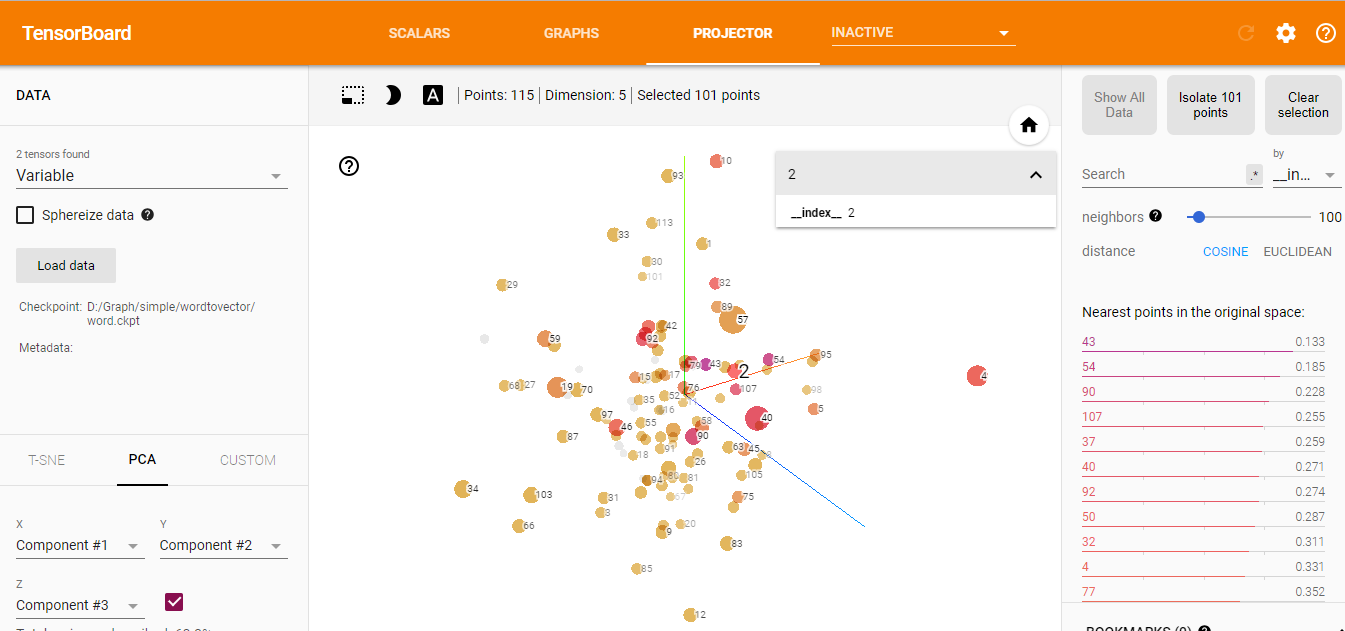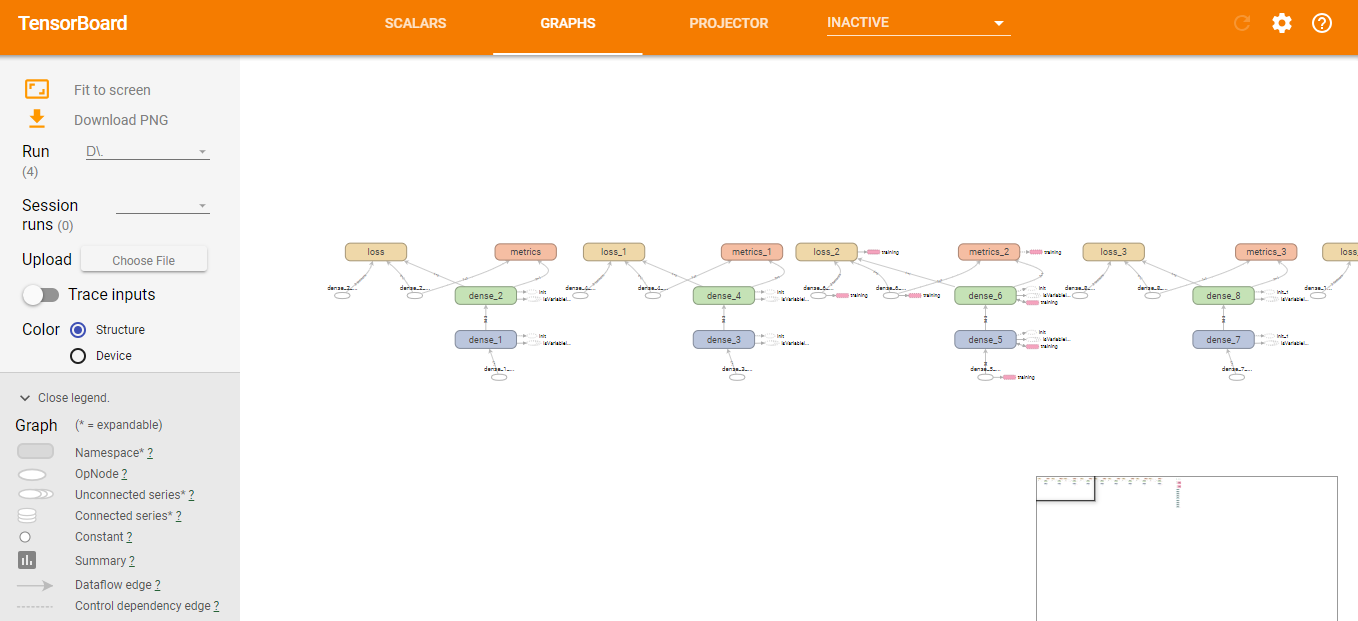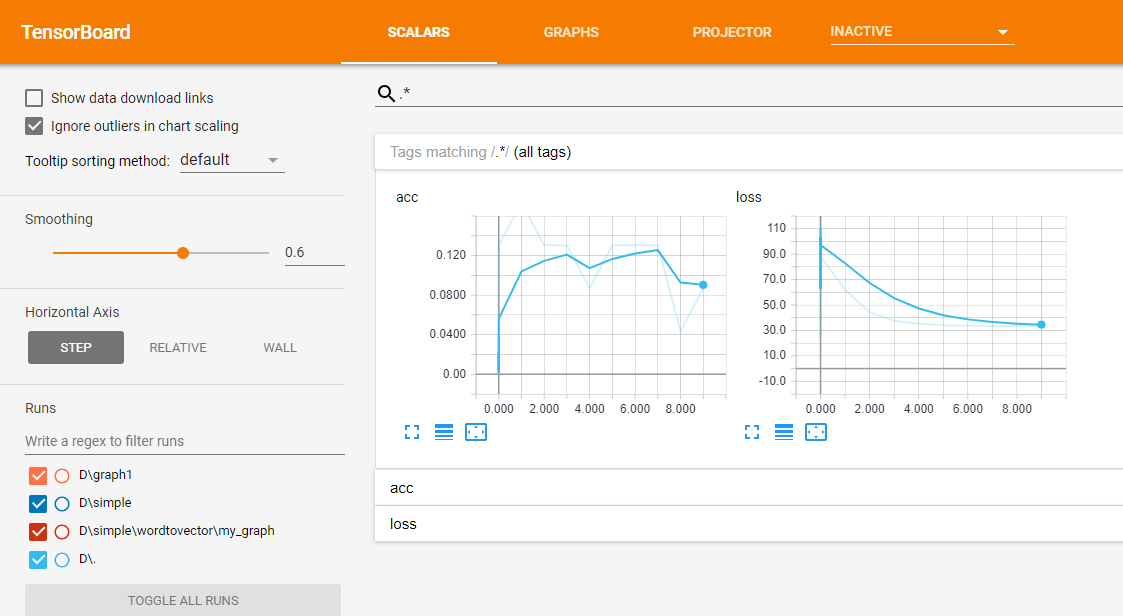Many times we need to visualize our model on Tensorboard, for this we have to save our model and at runtime check out the performance. Here is the code for a simple linear regression using Keras and tensorboard.
import Libraries:
import keras import numpy as np from pandas import read_csv from keras.models import Sequential from keras.layers import Dense from keras.wrappers.scikit_learn import KerasRegressor from keras.callbacks import TensorBoard
Let’s take two lists of numbers,
X=np.array([1,2,3,4,5,6,7,8,9,10,12,11,22,21,21,12,12,8,7,5,4,6,7]) Y=np.array([1,2,3,4,5,6,8,8,9,10,13,11,22,21,21,10,12,8,7,5,4,5,7])
Create a neural network Model,
from keras.wrappers.scikit_learn import KerasRegressor
def baseline_model():
model = Sequential()
model.add(Dense(13, input_dim=1, kernel_initializer='normal', activation='relu'))
model.add(Dense(1, kernel_initializer='normal'))
# Compile model
model.compile(loss='mean_squared_error', optimizer='adam',metrics=['accuracy'])
tensorboard = TensorBoard(log_dir="D:\Graph".format(time()))
return model
Build a regressor model,
from time import time tensorboard = TensorBoard(log_dir="D:\Graph".format(time())) estimator = KerasRegressor(build_fn=baseline_model, epochs=110, batch_size=1,verbose=1, callbacks=[tensorboard])
predict a value,
estimator.predict(np.array([12]))
Score will be,
score = estimator.score(X, Y)
Now, how can we visualize the model ?. Go to tensorboard….
The visualization will be like this,
Nice Articles for tensorflow:
Refer:http://www.godeep.ml/visualize-graphs-training-curves-tensorboard/